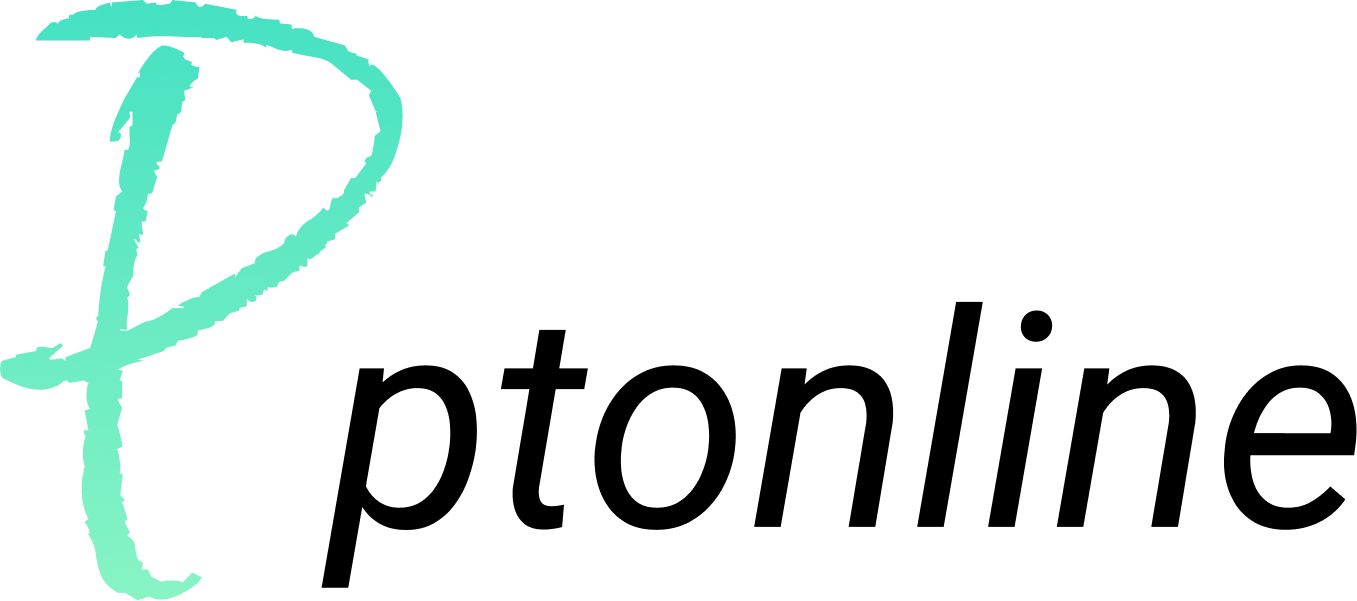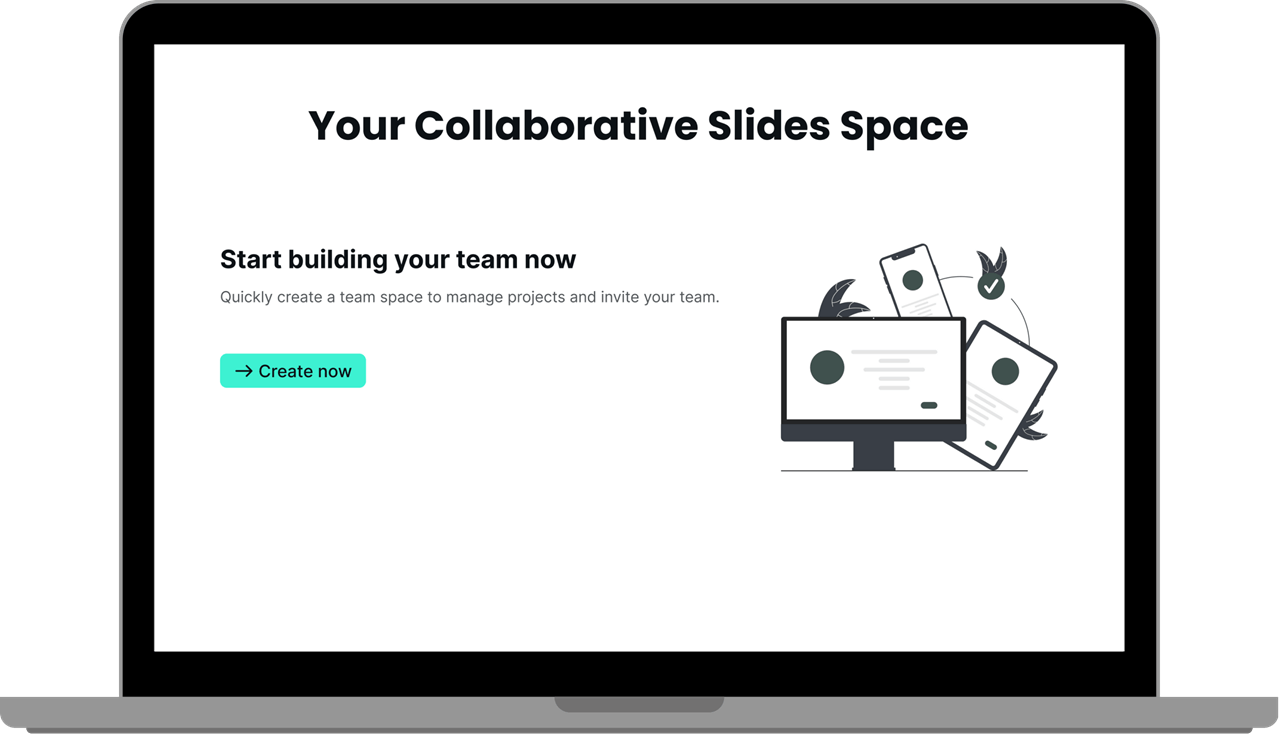We’re excited to bring you a series of new features to make slide creation smarter and more efficient!
NEW
1. New Theme Feature
You can now unify your slides’ overall visual style with a single click, covering colors, fonts, and layouts for a more professional and cohesive look.
2. Layout Change Feature Now Available
You can quickly switch the layout of your slides without affecting the content. This also works for newly added presentation pages. The feature is currently available for select templates, and more will be supported soon.
3. Version History Is Here!
The new Version History feature is now available. You can easily view, restore, or compare different versions of your slides anytime — no more worries about accidental deletions or overwrites.
✨ Try out these new features today and enjoy a smoother, more flexible slide creation experience!
NEW
Added Gemini Model
We’ve integrated the Gemini model to provide users with more advanced AI capabilities and smarter results in slides, writing, summarization, chat, and mind maps.
Clear Input with One Click
Added a “Clear All” button to the top-right corner of the input boxes in AI Slides (Paste in text), AI Writer, and AI Summarizer, making it faster to reset your content.
Pin Directory with One Click
After generating a directory in AI Slides, a “Pin to Top” button now appears in the bottom-right corner, allowing you to keep the outline always visible.
Improved
Refined Notification Styles
Updated the design of some tooltips in AI Slides and AI Mind Map for a clearer and more user-friendly experience.
Improved Character Limit Display
Enhanced the way maximum character limits are shown in the input boxes for AI Slides (Paste in text), AI Summarizer, and AI Mind Map, making it easier to understand and adjust.
Highlighted Replacements in AI Writer
After replacing text in AI Writer, new content will be displayed in a different color to help you quickly identify updated parts.
Fixed Known Bugs
Several reported issues have been resolved to improve overall platform stability and ensure a smoother user experience.
NEW
Just Launched
New Team Trial Plan: Now you can invite your team members to join the trial plan and start your journey of efficient collaboration together.
Feature Upgrades
Slide Directory is Fully Upgraded! Now you can freely add, delete, highlight, and collapse sections with a single click. We also optimized the collapse button animation for a smoother experience, making it easier to manage your slide content.
Improved
Experience Enhancements
Homepage Carousel Upgrade: We've enhanced the homepage carousel to provide a clearer and smoother visual experience.
We’ve just rolled out some practical new features and improvements to make your experience even better!
NEW
1️⃣ Support for Japanese, Korean, and German
Smallppt now supports Japanese, Korean, and German interfaces, making it easier for users worldwide to use.
2️⃣ New User Guide Now Available
First-time users will now see clear onboarding tips to help them quickly familiarize themselves with all the features.
Improved
1️⃣ Free User Experience Optimization
Free users can now try each AI Slides feature once—get a full taste of what our AI can do.
2️⃣ Updated Slide Theme Previews
The template previews have been redesigned to make it easier and more intuitive to pick the right one.
NEW
Product Update
Launched the AI Slides paste in text feature, allowing users to paste large blocks of text directly to easily create content-rich slides.
Improved
Feature Optimization
Fully upgraded the AI Slides directory display to support showing all content at once from uploaded files, audio, URLs, and pasted text input. The directory now includes page subheadings and body content for easier browsing and editing.
We’ve launched some exciting new features and optimizations. Check out what’s new!
NEW
1. Team Version Released
• Create and manage dedicated team spaces
• Unified member management and easy switching between teams
2. Slide Collaboration
• Support for real-time co-editing of the same slide
• Better teamwork and progress tracking
3. Brand-new UI Design
• More refined interface and clearer layout
• Smoother operations and easier creation
Improved
1. Bug Fixes
• Fixed several known issues
• Improved overall stability
2. Performance Optimization
• Faster page loading
• Better editing responsiveness and fluency
Improved
Feature Optimization
Optimized the layout and style of the website homepage and workspace to enhance visual appeal and ease of use.
NEW
Optimize slide-saving speed
Optimizing the saving algorithm after generating slides, greatly improves the saving speed, reduces waiting time, and reduces the resource usage of file saving.
NEW
Upload audio to generate slides
Supports direct uploading of audio files, intelligent content analysis and slide generation, making PPT production more efficient and convenient!
NEW
AI default language support
AI Slide and AI Writing feature now support default user languages. When "Output Auto" is selected, the system will automatically match the output language based on the language entered by the user.
Improved
Modified some questions
Fixed some known issues and improved system stability.
Optimized some program logic to improve operation efficiency and user experience.